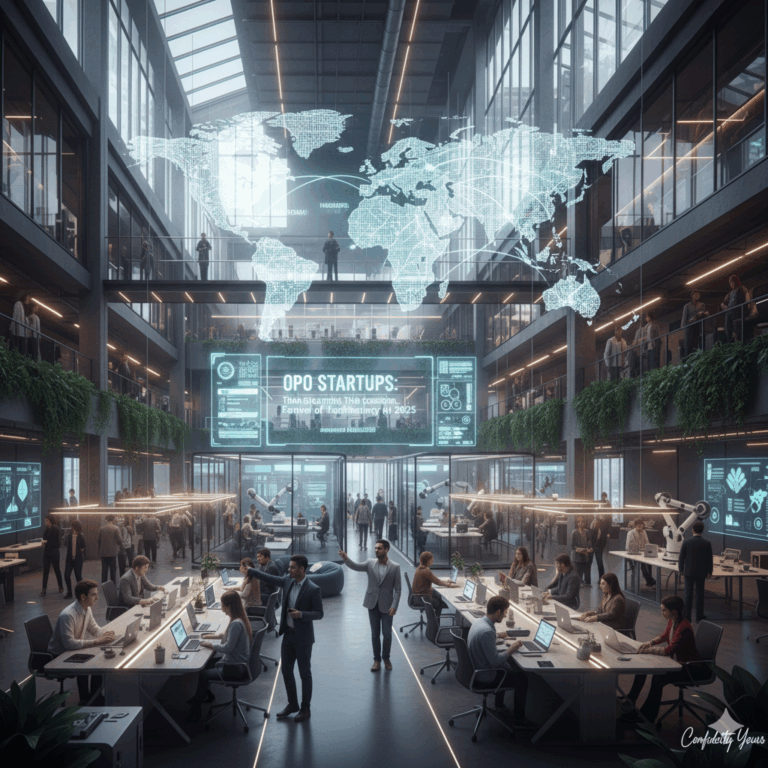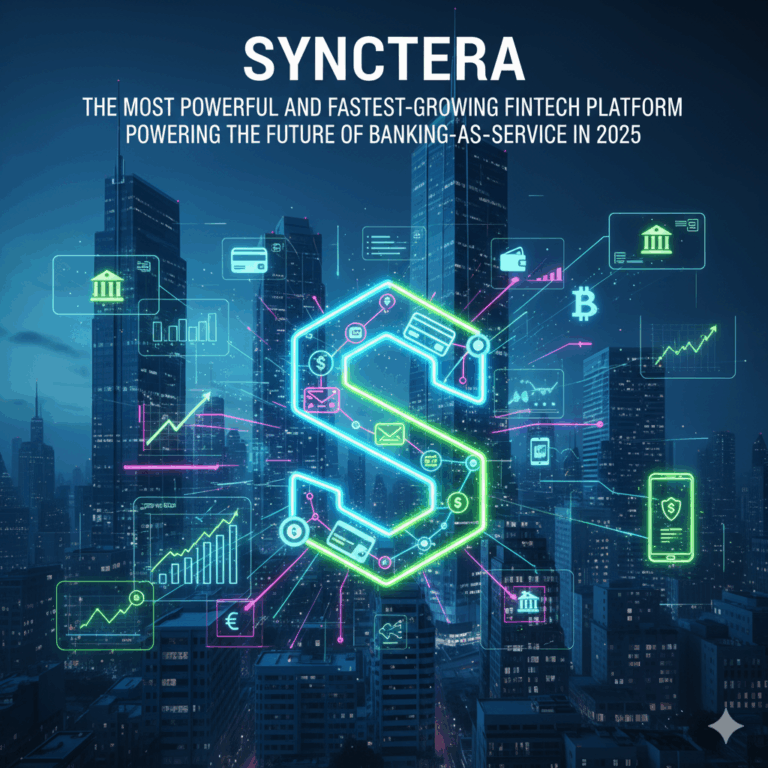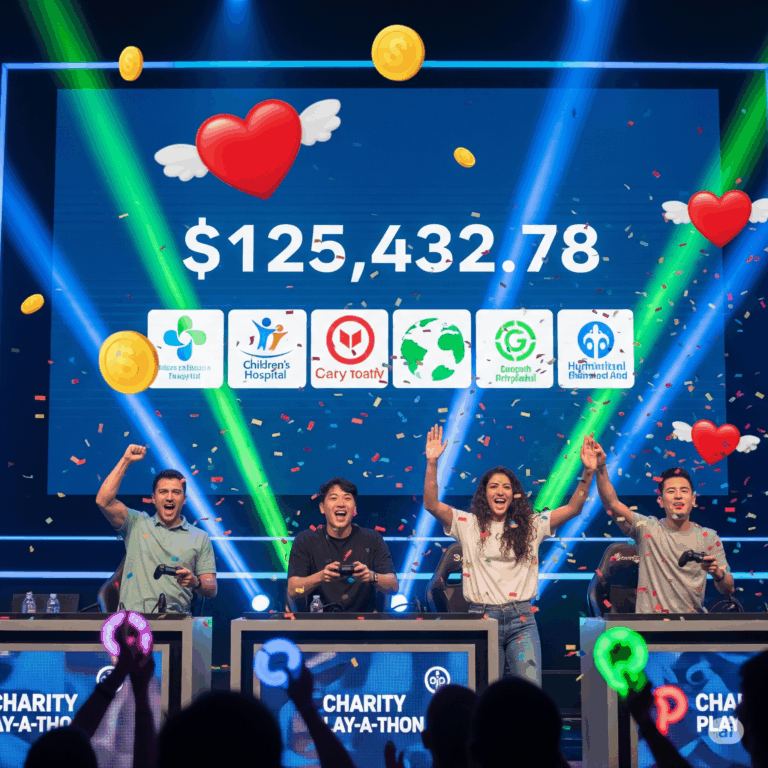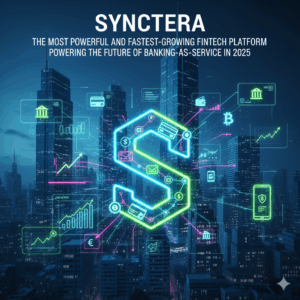Are you looking for investment, pitch your idea with us!
In today’s fast-paced startup world, productivity and organization can make or break a company. Founders, developers, and creative teams need tools that simplify collaboration, streamline workflows, and centralize all operations in one place. That’s where Notion for Startups comes in — a dynamic, all-in-one workspace designed to help young businesses plan, execute, and grow faster.
Whether you’re managing a small team or building the next big tech brand, Notion gives startups a foundation to build smarter, organize better, and scale efficiently.
In this guide, we’ll explore 10 powerful ways your startup can leverage Notion to achieve success — from project management to team collaboration and scaling your business operations.
1. Centralize All Startup Operations in One Workspace
One of the biggest challenges startups face is scattered information — ideas on Slack, to-do lists on Trello, documentation in Google Docs, and meeting notes lost in emails. Notion solves this by bringing everything together in a single platform.
You can create a central workspace for your startup that includes:
- Project roadmaps
- Task boards
- Knowledge base and documentation
- Meeting notes and OKRs
- Investor pitch materials
By keeping everything in Notion, your team can access information instantly, stay aligned, and reduce communication overhead.
👉 Pro Tip: Use Notion’s customizable databases to link related pages — like connecting tasks to projects or linking clients to proposals.
2. Build a Clear and Effective Project Management System
Every startup thrives on effective project execution. With Notion, you can build a Kanban board, calendar view, or timeline to manage every project from start to finish.
You can track:
- Tasks and deadlines
- Assigned team members
- Status updates
- Milestones
Unlike rigid tools, Notion gives full flexibility to design your workflow exactly how your startup works.
For example, a tech startup can use a “Product Development Board” to track idea stages — from Ideation → Design → Development → Testing → Launch.
👉 Power Tip: Add filters and tags like “High Priority,” “Bug Fix,” or “Feature Request” to streamline project visibility.
3. Streamline Team Collaboration and Communication
Effective collaboration is key for startup success. Notion helps replace multiple tools (Slack, Docs, Sheets) with one collaborative workspace.
Your team can:
- Comment on pages and tag members directly (@mention)
- Share meeting notes and sprint summaries
- Co-edit documents in real-time
- Store all communications related to specific projects
This eliminates confusion, reduces email chains, and creates a transparent environment where everyone knows what’s happening.
👉 Example: Create a “Weekly Standup Page” where team members add their progress updates, blockers, and next steps.
4. Create a Dynamic Knowledge Base for Your Startup
Startups grow quickly, and so does the need to store and share internal knowledge. With Notion, you can create a knowledge hub that keeps your entire team informed.
You can store:
- Product documentation
- Technical guides
- Onboarding resources
- Company policies
- FAQs for employees
This ensures that new hires can get up to speed quickly without relying on multiple explanations.
👉 Pro Tip: Use collapsible headings and toggle lists to organize information neatly.
5. Manage Your Startup’s Goals and OKRs
Startups thrive when everyone is aligned with the same vision. Notion helps you plan and track Objectives and Key Results (OKRs) seamlessly.
You can create an OKR dashboard that includes:
- Company-wide goals
- Team-level objectives
- Progress bars and updates
- Reflection pages for quarterly reviews
Having all OKRs in one place ensures transparency and accountability.
👉 Example: “Increase Monthly Active Users by 20%” → Key Results could be “Launch new feature,” “Improve onboarding,” and “Run 3 marketing campaigns.”
6. Organize Investor Pitches and Business Plans
Fundraising is a crucial part of startup growth. With Notion, you can design a professional investor hub to manage your pitch materials, business plans, and financial projections.
You can store:
- Pitch decks and one-pagers
- Market research reports
- Funding rounds and investor contact lists
- Meeting notes with VCs
Notion makes it easy to share live pages with investors instead of emailing attachments, ensuring everyone sees the latest updates.
👉 Pro Tip: Embed charts, PDFs, and Google Sheets directly in Notion for real-time access.
7. Build a Product Roadmap That Inspires Your Team
Notion is ideal for managing product roadmaps — from idea generation to post-launch tracking. You can design a visual roadmap showing current and upcoming releases, priorities, and dependencies.
A good product roadmap helps your team:
- Stay focused on key milestones
- Communicate priorities across departments
- Align development and marketing teams
You can even connect your roadmap to your tasks database, making progress tracking automatic.
👉 Example: Use a “Timeline View” to visualize product phases like “MVP Launch → Beta Testing → Public Release.”
8. Automate Startup Workflows with Notion Integrations
Notion integrates seamlessly with tools your startup already uses, such as Slack, Google Drive, Zapier, Figma, and GitHub. These integrations can automate repetitive tasks and enhance team productivity.
Some examples:
- Automatically add new Slack updates to Notion pages
- Sync Google Calendar meetings
- Use Zapier to create Notion tasks from form submissions
Automation reduces manual effort, allowing teams to focus on creative and strategic tasks.
👉 Pro Tip: Use “Notion API” for custom integrations that fit your startup’s unique workflows.
9. Create a Transparent Employee Management and Onboarding System
Startups often hire fast, and managing onboarding can be challenging. Notion helps build an employee management system that keeps track of new hires, HR policies, and growth plans.
You can set up pages for:
- Employee directories
- Onboarding checklists
- Training resources
- Feedback and performance tracking
This structure ensures consistency in onboarding and a smooth transition for new team members.
👉 Example: Create a “New Hire Hub” with resources like company mission, tools setup, and team introductions.
10. Scale Your Startup Efficiently with Templates and Analytics
As your startup scales, efficiency becomes critical. Notion’s library of startup templates — from marketing campaigns to product management — allows you to scale operations quickly.
You can use:
- Startup operating systems
- CRM templates
- Fundraising trackers
- Content calendars
Additionally, by tracking metrics and linking dashboards, founders can monitor progress in real time.
👉 Pro Tip: Create a “Startup Dashboard” that connects KPIs, team goals, and live updates — a single view of business health.
Bonus: Notion’s Startup Program
If you’re an early-stage startup, Notion offers a Startup Program that provides credits and access to advanced features for free or at a discounted rate.
Startups accepted into programs like Y Combinator, Sequoia Surge, or Techstars often get up to $1000 in Notion credits — helping them scale their operations without extra costs.
Final Thoughts
In the competitive world of startups, speed, organization, and communication can determine success or failure. Notion empowers your team to build strong systems, stay aligned, and scale without chaos.
By adopting Notion early, startups can save countless hours, eliminate confusion, and create a culture of transparency and efficiency.
So, whether you’re a two-person team or a growing company with global ambitions, Notion for Startups is your secret weapon to organize, execute, and thrive in today’s fast-moving business world.